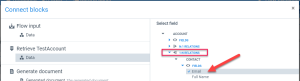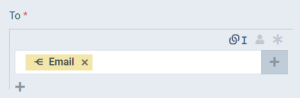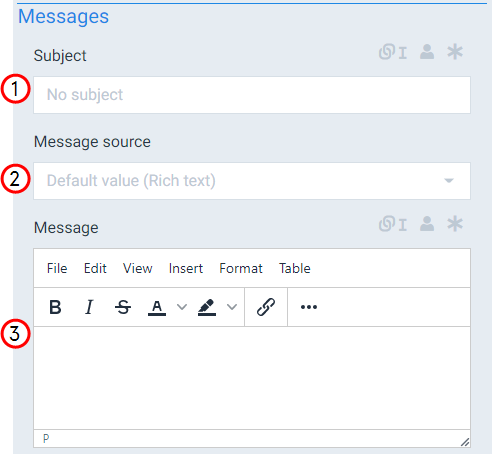E-mail (Dynamics) 
The E-mail (Dynamics) flow block creates and sends e-mails from your Microsoft Dynamics 365 CE CRM![]() Customer relationship management (CRM) is a software system used to manage customer interactions with the goal to sell a product or service..
Customer relationship management (CRM) is a software system used to manage customer interactions with the goal to sell a product or service..
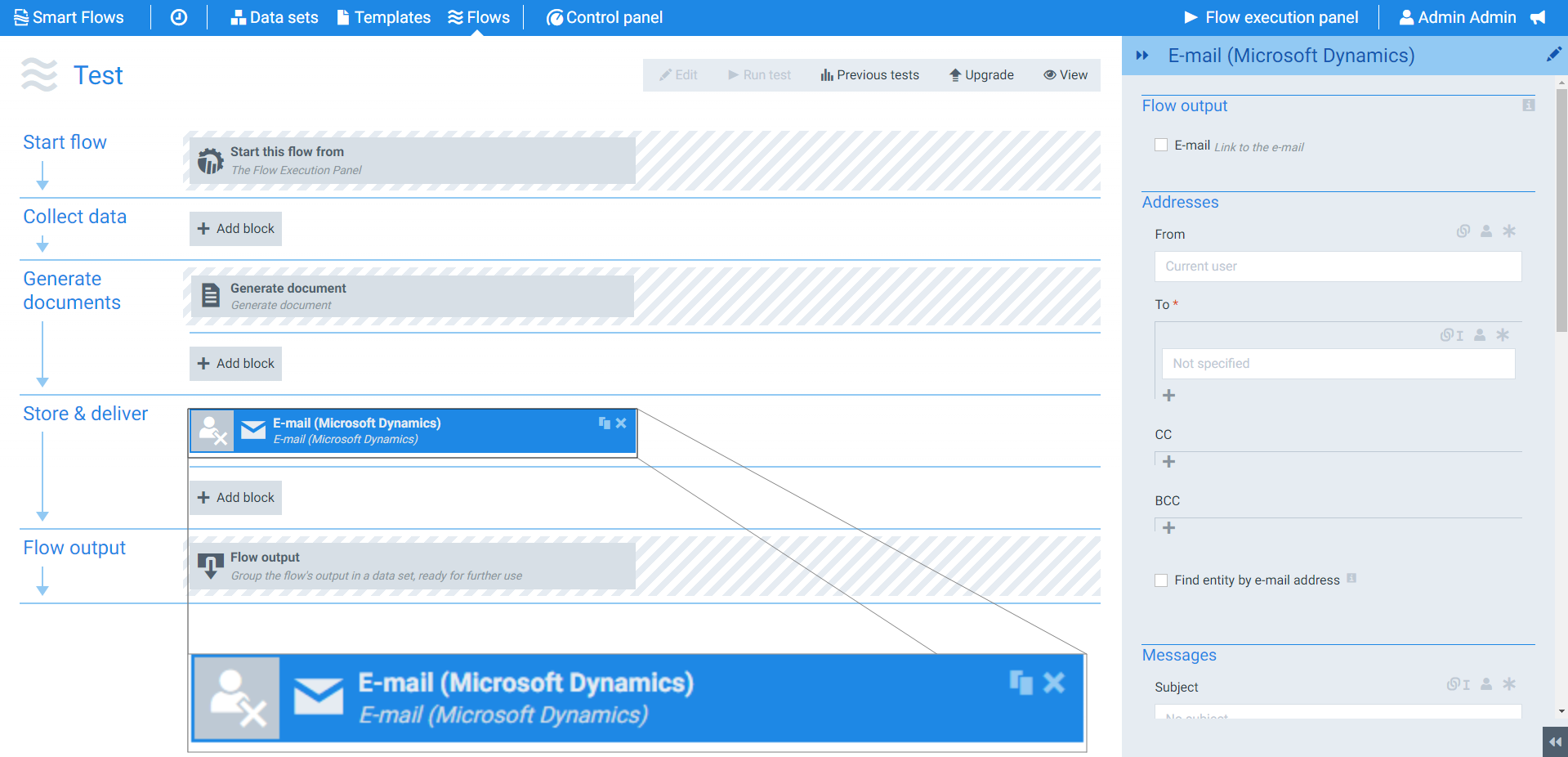
Parameters
The dropdown menus below provide all of the flow block's configuration options with detailed information and recommendations to help you configure your flow block.
You can further customize your flow block's parameters in several ways
-
 Users can use linked fields to map data from your data set(s)
Users can use linked fields to map data from your data set(s) -
 Users can use edit fields to customize the flow block
Users can use edit fields to customize the flow block -
 Using delayed output settings to wait for signatures or file names of completed documents
Using delayed output settings to wait for signatures or file names of completed documents
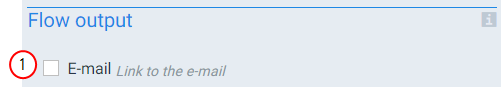
Flow output setting functions
|
Index No. |
Field name |
Function |
|---|---|---|
|
1 |
|
When checked, a link to the created e-mail displays during the flow output step. |
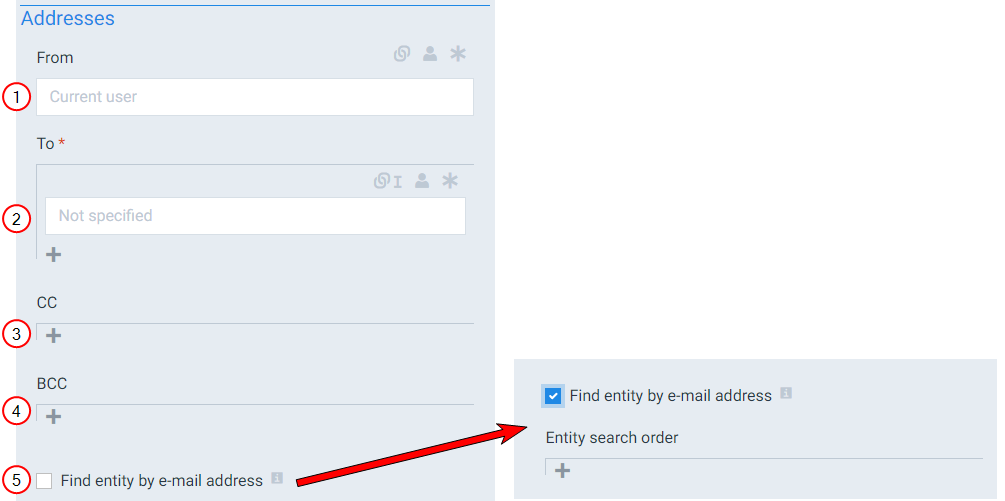
Addresses setting functions
|
Index No. |
Field name |
Function |
|---|---|---|
|
1 |
From |
Fills in the From field for your e-mail. If you don't specify an address, the system uses the current user's e-mail address (the user running the flow). We recommend converting this setting to a linked field and using Entity references. You can also use rich text as long as the e-mail address matches the e-mail address of a User or a Queue in Dynamics. |
|
2 |
To |
Fills in the To field for your e-mail. We recommend converting this setting to a linked field and using Entity references. You can also use rich text as long as the e-mail address matches the e-mail address of a User or a Queue in Dynamics. |
|
3 |
CC |
Fills in the CC field for your e-mail. We recommend converting this setting to a linked field and using Entity references. You can also use rich text as long as the e-mail address matches the e-mail address of a User or a Queue in Dynamics. |
|
4 |
BCC |
Fills in the BCC field for your e-mail. We recommend converting this setting to a linked field and using Entity references. You can also use rich text as long as the e-mail address matches the e-mail address of a User or a Queue in Dynamics. |
|
5 |
Find entity by e-mail addresses |
When checked, the system searches your CRM for a record with e-mail addresses.
|
Applies to: To, CC and BCC
When need to send e-mails to multiple recipients and want that list to be dynamically generated, you can use a 1:N relation. You need to use a linked field and select the e-mail address Field from that 1:N relation.
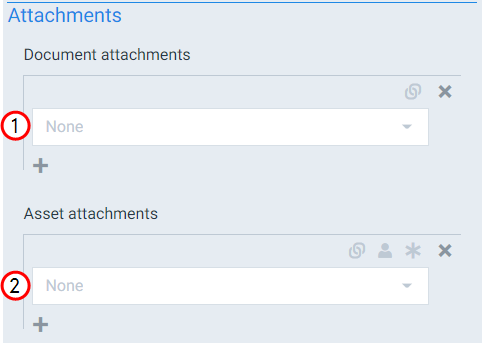
Attachments setting functions
|
Index No. |
Field name |
Function |
|---|---|---|
|
1 |
Document attachments |
Defines which documents created during the flow to attach to the e-mail. |
|
2 |
Asset attachments |
Sets the preexisting assets not created during the flow to attach to the e-mail. |
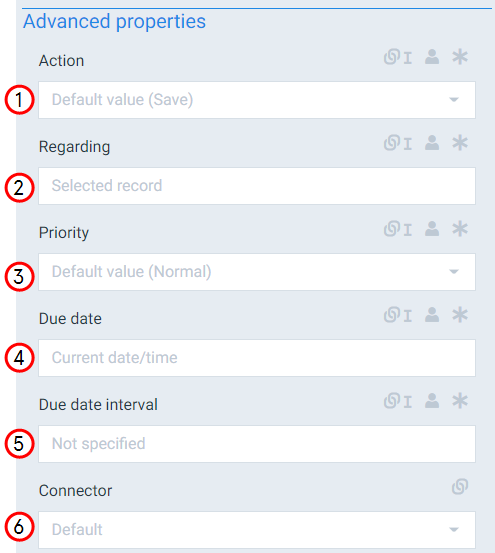
Advanced properties setting functions
|
Index No. |
Field name |
Function |
|---|---|---|
|
1 |
Action |
Sets whether to save or send the e-mail during the E-mail Dynamics step. By default, the system saves the e-mail. |
|
2 |
Regarding |
Sets the record in the CRM system on which to attach the note. By default, this is the selected record, but it can also be a related record. |
|
3 |
Priority |
Sets the priority of the created email with the following options: high, normal or low. |
|
4 |
Due date |
Sets a date for the system to alert you via your activity list. If a value is not set for this field, the system automatically uses the current date. |
|
5 |
Due date interval |
Allows the system to use a relative period of time instead of a due date. You can use the ISO8601 period format to specify a time period. |
|
6 |
Connector |
Defines the connector the system should use. If you only have one, the system uses that connector by default. |