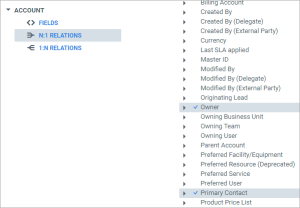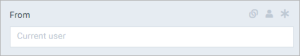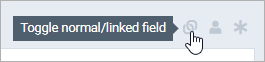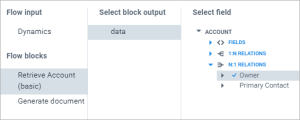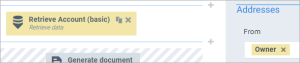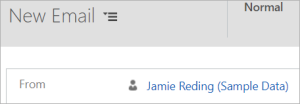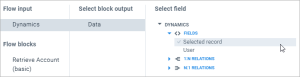Entity References
When using a CRM system with Smart Flows, some flow block parameters expect entity references.
Concept
An entity reference is a reference to an entity in a CRM system. The difference between regular fields and entity reference fields is that these are recognized by CRM as pointing to another record in CRM. This is very useful inside CRM.
How to use entity references in flow block parameters
Some flow blocks, like Create Letter for Dynamics, have parameters where it makes the most sense to put an entity reference. This is the case for the To field when creating an e-mail for Dynamics:
We've added the Primary Contact of the Account (the selected record) to send the e-mail to.
To do this (or select just any entity reference), follow these steps:
| 1. | Add the entity reference to your data set. This is done by selecting it in N:1 relations. |
All the top-level fields in N:1 relations are entity references. If you want the actual relation (and thus have more info about that entity), you can expand the field and select the underlying relation.
| 2. | In your flow, locate the parameter to which you want to add the entity reference. |
In this example, we want the e-mail to be sent from the Owner of the record.
| 3. | Make the field a linked field by clicking the link icon. |
| 4. | Select the + to add a link. |
| 5. | In the window that pops up, select the entity reference field you want to use. |
| 6. | Select Save. You'll notice a gold-colored link to the Retrieve data block. |
| 7. | Running this flow will now create an e-mail with an entity reference. |
This is how you provide entity references to your flow block parameters.
Additional entity references
Starting a flow from Dynamics gives you additional entity references you can use. The Start this flow from block, if it's set to Dynamics, will provide two additional references you can use:
Selected record is used to refer to the record you started the flow from, and User references the user starting the flow.