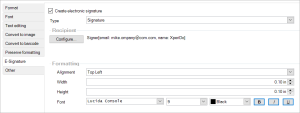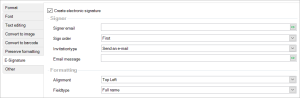E-signatures
The E-signature tab is used for inserting electronic signatures. Activating this turns a mapping into an e-signature.
Smart Flows currently supports three e-sign platforms: DocuSign, Sertifi and OneSpan Sign
Creating an e-signature placeholder
To insert an e-signature, select E-Signature in the Smart Flows ribbon:
This creates an empty mapping with the digital signature option activated:
DocuSign:
Sertifi:
Configuring an e-signature placeholder
To use this signature, you'll need to configure it properly. How to do that depends on the e-sign platform that you use in Smart Flows: