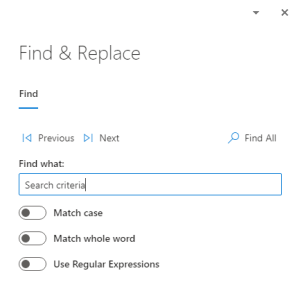Find & Replace
The Template Designer Find & Replace feature allows you to find text within tags, which are not visible in the document area. You can search for text by clicking on Find & Replace in the ribbon:
Clicking on the button opens the Find & Replace pane.
Previous / Next
Will open the tag's properties of the previous or next occurrence.
Find All
Will search in all occurrences in the document and show the result in the Results Panel.
Find what
The string to search for.
Match case
Enabling it will match the word down to the letter case.
Match whole word
Enabling it will match with whole word only.
Use Regular Expressions
Enabling it will search using a provided regular expression.