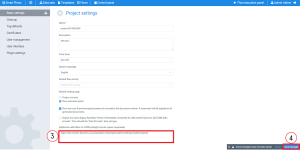Manually Allowlist a URL
Admins can manually allowlist![]() a mechanism which explicitly allows some identified entities to access a particular privilege, service, mobility, or recognition i.e. it is a list of things allowed when everything is denied by default. URLs in the Project Console. Allowlisting the URLs used by your organization can serve as a workaround for CORS
a mechanism which explicitly allows some identified entities to access a particular privilege, service, mobility, or recognition i.e. it is a list of things allowed when everything is denied by default. URLs in the Project Console. Allowlisting the URLs used by your organization can serve as a workaround for CORS![]() Cross-origin resource sharing- a mechcanims that allows restricted resources on a web page to be requested from another domain outside the domain from which the first resource was served. connection errors.
Cross-origin resource sharing- a mechcanims that allows restricted resources on a web page to be requested from another domain outside the domain from which the first resource was served. connection errors.
Note: Before the Smart Flows 4.12.0 release, Smart Flows cross origin resource sharing used an "allow all" approach. As long as the URL was associated with the Connector URL, it would be allowed to access entities within Smart Flows and the connector. However, after the 4.12.0 release, URLs will require both enterprise name and the connector naming.
| 1. | In the Project Console, select the Control panel button. |
The Control panel displays.