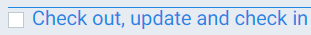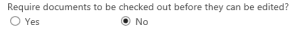Checking SharePoint Files out and in with Smart Flows
Smart Flows checks two settings to determine what happens with your file once you store it in SharePoint. One of those settings is how your SharePoint document library is configured for Versioning. The other is whether you enable the Store in Microsoft SharePoint flow block to use versioning.
Checking Versioning Settings in SharePoint
Smart Flows file storage behavior is determined based on the Designer![]() Designers have a reduced number of Project Console abilities- they are unable to make major changes that could break the project. They can also access the Template Builder add-in for designing templates. setting"Require documents to be checked out before they can be edited?" for your SharePoint Document Library. You can use the help documentation from Microsoft below to help you identify your Versioning setting.
Designers have a reduced number of Project Console abilities- they are unable to make major changes that could break the project. They can also access the Template Builder add-in for designing templates. setting"Require documents to be checked out before they can be edited?" for your SharePoint Document Library. You can use the help documentation from Microsoft below to help you identify your Versioning setting.
Smart Flows File Storage Behavior Matrix
If "Require documents to be checked out before they can be edited?" is set to Yes
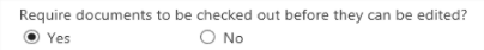
Smart Flows behavior with versioning enabled
|
File State |
|
|
|---|---|---|
|
The file does not exist in SharePoint |
The file is created in SharePoint, and the system checks in a major version with commentary. |
The system creates the file in SharePoint, and it remains checked out. |
|
The file does exist in SharePoint |
The system checks out the file for editing. The system checks in a major version with commentary when the file is saved. |
The system displays an error message indicating that the file must be checked out. |
If "Require documents to be checked out before they can be edited?" is set to No
Smart Flows behavior without versioning
|
File State |
|
|
|---|---|---|
|
The file does not exist in SharePoint |
The system creates the file in SharePoint without checking it in or adding commentary to the file. |
The system creates the file in SharePoint without checking it in or adding commentary. |
|
The file does exist in SharePoint |
The system checks out the file for editing. When the file is saved, the system checks in a major version with commentary. |
The system creates a new version of the file in SharePoint without commentary. |