E-mail (smtp) 
The E-mail (smtp) flow block allows designers to send e-mails from an Simple Mail Transfer Protocol(SMTP)![]() an internet standard communication protocol for electronic mail transmission. Mail servers and other message transfer agents use SMTP to send and receive mail messages. server. When sending e-mails you have the option to attach documents created during the flow or assets from your project.
an internet standard communication protocol for electronic mail transmission. Mail servers and other message transfer agents use SMTP to send and receive mail messages. server. When sending e-mails you have the option to attach documents created during the flow or assets from your project.
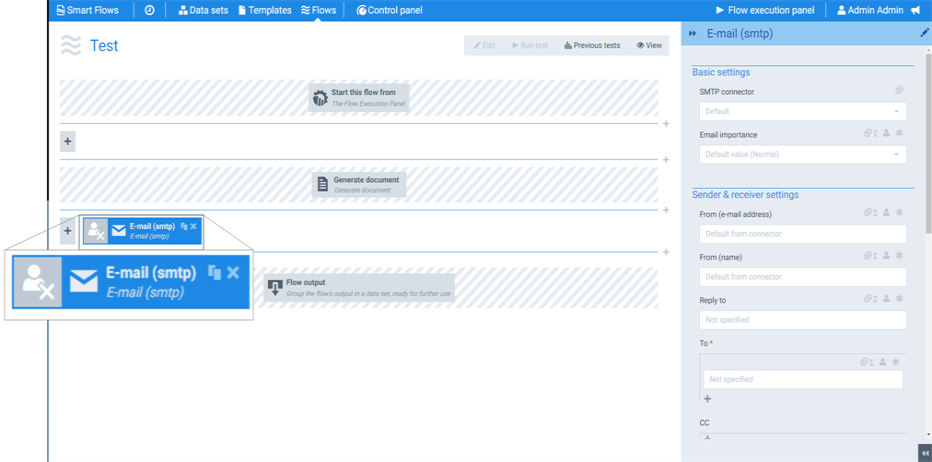
Parameters
The dropdown menus below provide all of the flow block's configuration options with detailed information and recommendations to help you configure your flow block.
You can further customize your flow block's parameters in several ways
-
 Users can use linked fields to map data from your data set(s)
Users can use linked fields to map data from your data set(s) -
 Users can use edit fields to customize the flow block
Users can use edit fields to customize the flow block -
 Using delayed output settings to wait for signatures or file names of completed documents
Using delayed output settings to wait for signatures or file names of completed documents
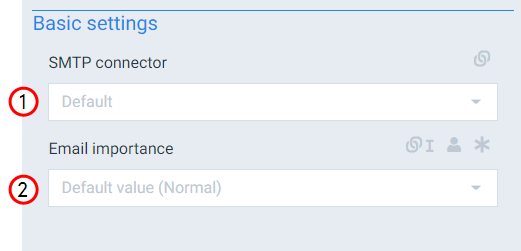
E-mail (smtp) Basic settings Functions
|
Index No. |
Field name |
Description |
|---|---|---|
|
1 |
SMTP connector |
Defines the SMTP |
|
2 |
Mail importance |
Sets the priority of the created email with the following options: high, normal or low. |
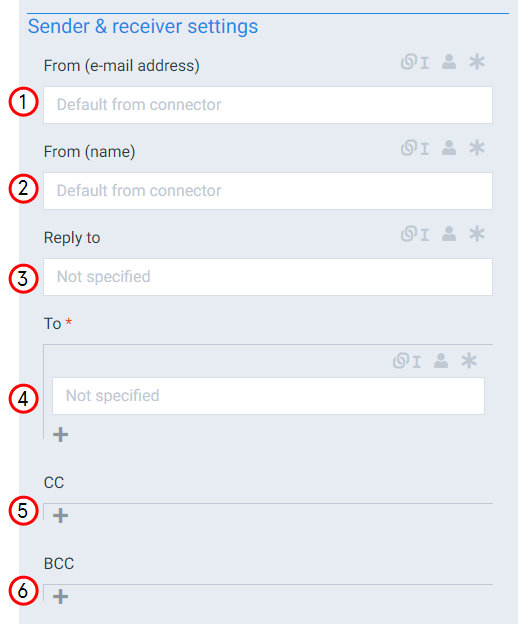
Sender & receiver settings Functions
|
Index No. |
Field name |
Description |
|---|---|---|
|
1 |
From (e-mail address) |
Sets who the e-mail appears to come from for the receiver. If you don't specify an address, the system uses the e-mail address specified during the connector set up. |
|
2 |
From (name) |
Sets name to display name for the From field of the e-mail. |
|
3 |
Reply to |
Sets the automatic e-mail for receiver to reply to when the user responds to the e-mail. |
|
4 |
To |
Sets the e-mail addresses to add to the To field of the e-mail. If you are manually typing into the field, ensure the addresses are separated by the a semicolon(;). Multiple recipients can be selected dynamically by converting this setting to a linked field and using the E-mail field for 1:N relation from your data set. |
|
5 |
CC |
Sets the e-mail addresses to add to the CC field of the e-mail. Multiple recipients can be selected dynamically by converting this setting to a linked field and using the E-mail field for 1:N relation from your data set. |
|
6 |
BCC |
Sets the e-mail addresses to add to the BCC field of the e-mail. Multiple recipients can be selected dynamically by converting this setting to a linked field and using the E-mail field for 1:N relation from your data set. |
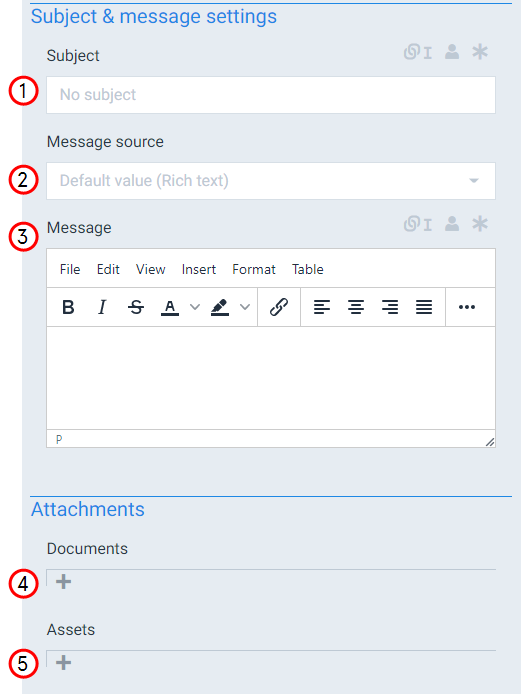
Subject & message settings Functions
|
Index No. |
Field name |
Description |
|---|---|---|
|
1 |
Subject |
The Subject field allows users to replace the default DocuSign email subject. |
|
2 |
Message source |
Defines the source of the message content with the following options: Rich text, Document, Template. |
|
3 |
Message |
Fills in the body of the e-mail. |
|
4 |
Documents |
Defines which documents created during the flow to attach to the e-mail. |
|
5 |
Assets |
Sets the preexisting assets not created during the flow to attach to the e-mail. |