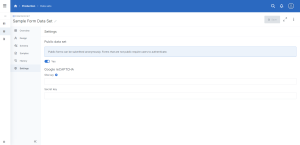Data Sets Setting Tab
The Data Sets Setting Page provides a location for managing your Form Data Sets security keys for Google's reCaptcha service. For more information, please refer to Google’s Developer’s Guide.
Data Sets Setting Page Functions
|
Index No. |
Field |
Description |
|---|---|---|
|
1 |
Site Key |
Identifies the site where the reCAPTCHA services is to be invoked. |
|
2 |
Secret key |
Authorizes communication between your application back end and the reCAPTCHA server to verify the user's response. The secret key needs to be kept safe for security purposes. |
After updating the reCAPTCHA Site key and saving your changes, you must refresh Data Sets Setting Tab for the changes to take effect.