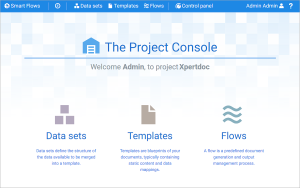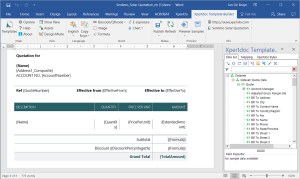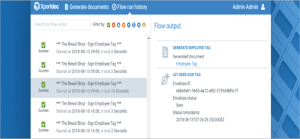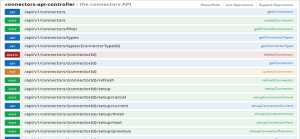Experlogix Smart Flows Overview
Experlogix Smart Flows is a collaboration of multiple systems designed to support customer success. Smart Flows consists of five systems working in concert together.
Server
The server implements and creates everything as directed by the other systems within Smart Flows. The server fetches data, generates documents, runs the flows carefully created by Administrators and Designers. The Professional Services team accesses and configures the server during installation and set up for the enterprise.
Project Console
The Project Console manages the majority of the Smart Flows ecosystem. It directs and defines how the other components work together. Within the Project Console, connectors, languages, printers, data sets, templates, flows, assets can all be managed and implemented for use. Designers and Administrators utilize the Project Console to create workflows for Users working in Template Builder and the Flow Execution Panel.
Template Builder
The Template Builder is an add-in for Microsoft Word, increasing the functionality of the Microsoft Word default program. The add-in allows Administrators and Designers to design Templates by using the fields from Data Sets to create customized documents that update with data from a range of CRMs![]() This feature allows selected recipients to collaborate on text, radio button, drop down, and check box fields. and database systems. As an add-in for Microsoft Word, Template Builder uses existing user knowledge to increase speed to competency in using and designing templates.
This feature allows selected recipients to collaborate on text, radio button, drop down, and check box fields. and database systems. As an add-in for Microsoft Word, Template Builder uses existing user knowledge to increase speed to competency in using and designing templates.
The Flow Execution Panel
The Flow Execution Panel serves as the general day-to-day tool for the majority of Smart Flows Users. The Flow Execution Panel allows Users to update pre-created document templates to generate documents, monitor progress, and check the history of their document generation.
Smart Flows API
The Smart Flows API allows developers to enhance the capabilities of their existing software by building in document generation abilities.
The Smart Flows Process
Smart Flows is built around a five-step process:
| 1. | Administrators and Designers make connections to an external system with a database, such as a CRM system. This process is done automatically via an installation wizard; users do not manually make the connections. |
| 2. | Administrators and Designers create Data Sets within the Project Console to describe which data to pull from each connector and how that data is formatted. |
| 3. | Administrators and Designers create Templates using the Project Console's Template Builder based on the Data Sets. Documents and outputs can then be designed with the Template Builder to create mappings between the data and your template. |
| 4. | Administrators and Designers create Flows that use the Templates to create documents and add additional steps. These steps can be vital to a smooth flow such as an approval or signature steps. The document goes through the flow, with the steps you choose and the settings you configure. |
| 5. | Finally, the Users and Super Users run the flows. The Flows generate documents and any additional steps added are executed during the flow. |
Once these steps are complete, users can generate documents from the CRM![]() Customer relationship management (CRM) is a software system used to manage customer interactions with the goal to sell a product or service. system using the following process:
Customer relationship management (CRM) is a software system used to manage customer interactions with the goal to sell a product or service. system using the following process:
| 1. | Click the Smart Flows button to open the Flow Execution Panel. |
| 2. | Select the desired flow to run. |
The main goal for Administrators and Designers is to configure, create, build and design flows that create a push-button experience for Users creating the necessary documents and outputs . This is the Smart Flows philosophy: take your time to configure everything correctly, then let your Users run the flows you've carefully designed for them.
For developers
Developers wishing to use Smart Flows in their applications may work in a slightly different manner. Instead of a connector, they can opt to use an XSD![]() Software as a service is a software licensing and delivery model in which software is licensed on a subscription basis and is centrally hosted. schema. Using an XSD schema requires an XML
Software as a service is a software licensing and delivery model in which software is licensed on a subscription basis and is centrally hosted. schema. Using an XSD schema requires an XML![]() Customer relationship management (CRM) is a software system used to manage customer interactions with the goal to sell a product or service. sample for previewing and XML data to generate documents. As a result, the button to select flows and generate documents displays in your application instead of a CRM.
Customer relationship management (CRM) is a software system used to manage customer interactions with the goal to sell a product or service. sample for previewing and XML data to generate documents. As a result, the button to select flows and generate documents displays in your application instead of a CRM.
You can read more about using Smart Flows as a developer here.