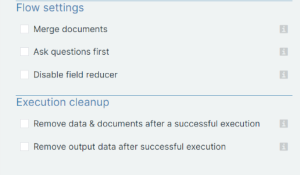Flow Settings
The Flow Settings flow block controls functionality that affects multiple blocks in your flow or how the flow functions overall. This article provides an overview of all Flow settings.
Flow Settings Parameters
When the Flow settings block is selected, the right panel of the Flow Builder displays the following settings.
|
Field |
Description |
|---|---|
|
Merge documents |
If the user runs the flow on multiple records, this option, when checked, makes all resulting documents merge to create one single file. |
|
Ask questions first |
If checked, all the questions (Custom Data Set, Smart Form) are presented to the user at the beginning of the flow. |
|
Disable field reducer |
The field reducer analyzes the flow and its template(s) to determine which fields are used. Only those fields are retrieved during flow execution. If the option is checked, the field reducer is disabled, meaning all fields defined in the data set(s) are retrieved. Doing a Preview of a template does not involve the field reducer. The field reducer is only applicable when a flow is executed. |
|
Remove data and documents after a successful execution |
All data that is retrieved during a successful flow execution and documents that are generated are removed once the execution finishes. The execution report is retained. Choose this option if you don't want your documents and data to be saved on the Smart Flows server.
|
|
Remove output data after successful execution |
If this setting is enabled, the flow output data that is created when a flow run has ended, is cleaned up and is no longer visible in the execution report. |