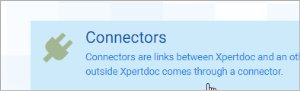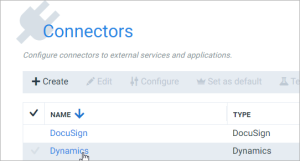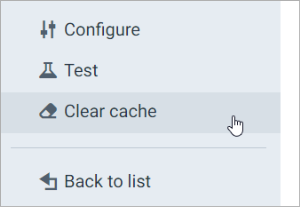The Changes I Made to Dynamics Are Not Visible in Smart Flows. How Do I Make the Changes Appear?
Premise
You've made some changes to your Dynamics structure, such as:
- Adding/changing/removing entities
- Adding/changing/removing fields
- Adding/changing/removing relations
But the changes you made to the structure are not shown in Smart Flows.
Cause
Smart Flows caches your Dynamics structure, since retrieving this every time from Dynamics is very time-consuming. Caching means it's a lot faster, but any changes are not shown until you clear the cache.
Solution
You have to clear the cache for the connector that points to your Dynamics. Follow these steps:
| 1. | As an administrator, go to the Control Panel in the Smart Flows project console and select Connectors. |
| 2. | Select the connector that points to your Dynamics. |
| 3. | Select Clear cache. |
| 4. | You'll get a message informing you the cache was cleared. Now you can, for instance, open the data set builder and see the changes. |